Since Lollipop OTA Update released for Unite 2 A106 model users were complaining about the very low Apps installation space.Now a solution has been found by one of the devs of Unite 2.For this you need to have a Computer.

----------> FOLLOW PROCEDURE BELOW + DOWNLOAD FILE =>INCREASE APP STORAGE
PC Downloads :
(how to download :- beware of some ads, but stick to your download goal, download only that file which mentioned below)
- SP Flash Tool v3.1352.01 -Download (20mb)
- MediaTek Drivers - - click here to DOWNLOAD /alternative link1 /Alternative link2 - -
- Lollipop Firmware -Download
- SOLUTIONS ARE HERE IF SP flash tool not recognize your device / DRIVERS ARE NOT INSTALLING---click here for this post
Downloads : (download according to how much storage you want to increase) (all links working and updated, plz tell me.. if any link not working)
Both 4 GB and 8 GB Model :
Only For 8 GB Model :. 3 GB App Storage - Download (2kb)
. 3.5 GB App Storage - Download (2kb)
- 4 GB App Storage - Download / Alternative link (2kb)
- 5 GB App Storage - Download (2kb)
- 5.5 GB App Storage - Download
Pre-Requisites :
Make a full backup of Apps, contacts and Datas from Internal Storage.. bcoz all will going to erase!!!
DON'T WORRY I AM HERE TO HELP YOU!!! CONTACT ME :-
- IT is too EASY
- you can do it
- contact me
- if problem
Procedure :
- Unzip the downloaded files.
- Extract the Lollipop OTA Firmware files and deleteEBR1, EBR2 andMT6582_Android_Scatter.txt
- (download winrar for extract rar files-Download winrar)-skip if already installed!!
- Now open the Downloaded Partition files and copy the contents to the Lollipop OTA Firmware Folder.
- Now open SP Flash Tools and select Scatter Loading.On the Pop up window browse for the Lollipop OTA Folder and select the Scatter Loading files from there.
- Select Firmware upgrade in the Drop Down list.
- Then select Download button on the Top.
- Now Connect your Unite 2 Device with USB Cable either in Switch OFF Condition or Battery Removed. SP Flash Tool will detect device and starts to flash device.
- Once Green Circle appears on display you are ready to remove and start your device.
- Thats all you have Successfully increased your App Storage in Unite 2 A106 running on Lollipop.
Email-hackteam786@gmail.com
visit my YOUTUBE CHANNEL FOR more tricks and hacks and all about MICROMAX UNITE2
---http://m.youtube.com/channel/UCwJFAfXidfZ3e7gHj65ydlw


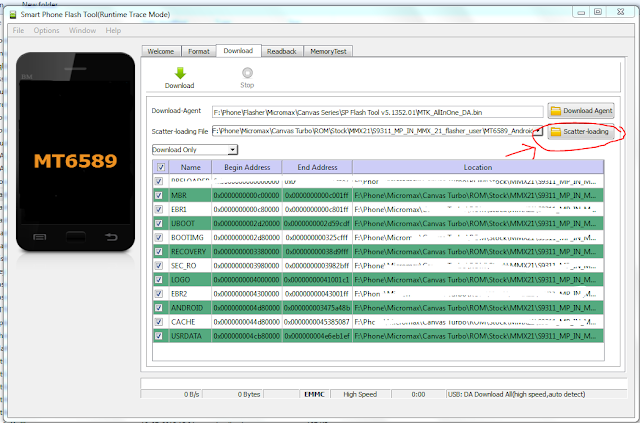
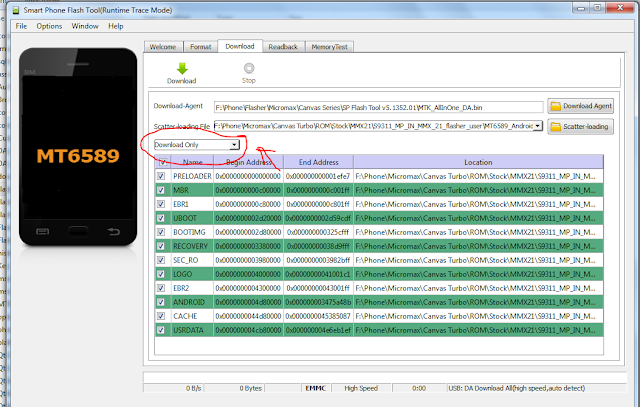

hi my name sunny i want to helf
ReplyDeletehttp://www.embstar.com/how-to-increase-unite-2-apps-storage-for-kitkat/
Deletei was already update lollipop android but my app storage is low i want to increase apps storage i dont want to download agein lollipop android..........i want to increase only my app sstorage plzzz help me my mordel;micromax unite 2 a106 8gb lollipop version
ReplyDeletewell... you have to must download the ota firmware again and flash it... to repartition the storage.. according to your need!!
Deletehttp://www.embstar.com/how-to-increase-unite-2-apps-storage-for-kitkat/
DeleteSimple and easy method
my coment is fist in your comment box
ReplyDeletewell... your comment is not first.... every boduly comment.. on my YouTube channel on above video... yeah.. but here you are first one
DeleteI am using micromax unite 2 (8 gb ROM). I tried this process in windows 8.1 pro but it seems that sp flash tool isn't recognizing my device & the process is not starting. I installed all the drivers also but same issue.. What is the problem? Please help me..
ReplyDeleteyeah...dnt worry i m here...plz read the full post always... i specifically write about this issue...anyways..use this drivers+ flash tools--http://sh.st/caSYL ...these perfectly work on windows 8.1 .. but remember while installing drivers it may prompt you for 3/5 times but always choose install anyway...
Deleteyeah...dnt worry i m here...plz read the full post always... i specifically write about this issue...anyways..use this drivers+ flash tools--http://sh.st/caSYL ...these perfectly work on windows 8.1 .. but remember while installing drivers it may prompt you for 3/5 times but always choose install anyway...
Deletewhen you connect the phone... after installing drivers.. the process in flashtools... automatically starts...
DeleteThis comment has been removed by the author.
DeleteHi, can i use these steps for unite 2 running KitKat???
ReplyDeleteHi. I am using Windows 10 pro and my pc is not recognizing my A106(8 GB)
ReplyDeleteI have never rooted my phone before. Can I do all these processes, or should I root my phone first? I'm new in these things, so I need help.
ReplyDeletehttp://www.embstar.com/how-to-increase-unite-2-apps-storage-for-kitkat/
Deletei just cant download MediaTek Drivers pls help none of the links were working
ReplyDeleteI am using windows 8.1 single language
ReplyDeletei have done installing the windows 8.1 flash+drive and when i flash (chose Download or Flash upgrade both) still there is no progress?help please
try with another version of drivers and flash tools
Deletehelp please
ReplyDeleteNot working link
ReplyDeletedont open with uc mini or after using any ad blocker software.... approx 20,000 people used this... so you can't say its fake.. try in another browser
Deletei tried ur procedure but i am not able to increase the storage...
ReplyDeleteso i will just request u can u just remote control my laptop and increase my internal storage......
contact me on sagarsahani664@gmail.com
can i do the on a kitkat running phone?
ReplyDeleteIn which browser I download lollipop firmware in micromax unite 2 updated by lollipop (8gb)
ReplyDeleteHow can i backup my mobile aaps.... I cn't do that.... Plss help me.... Is there any other option to backup mobile aap nd contact.... Help me plss..... Fast......!!
ReplyDeleteThis comment has been removed by the author.
ReplyDeleteMy imei no. is invalid now and sim is not working. please help !
ReplyDeleteDo i need to root my device before the process , if yes then which is the most safe rooting app ??
ReplyDeletePlease help
hey guyz... you are freaking awesome!!!! so happy today... i so very needed this... thanks a looooot!!!
ReplyDeletei flash my mobile successful with your instruction but network service not unable please help me
ReplyDeletehello bro,
ReplyDeletei m using windows 10 .i tried with both the drivers and flash tool but my device was not detected by the tool.please help me
thx for wonderfull and such a useful sharing. My issue resolve .... God bless you ... Keep smiling .... Keep growing
ReplyDeletei am using windows 8.1 single lanquege am open sp flassing tool n scarred file but not prossess start
ReplyDeletehii
ReplyDeletei using this step and my handset is 2.5 gb storage,,but after that i go to factory reset there was password protected pls tell me password.....
http://www.embstar.com/how-to-increase-unite-2-apps-storage-for-kitkat/
Deletehi...
ReplyDeletethank you so much dear........
http://www.embstar.com/how-to-increase-unite-2-apps-storage-for-kitkat/
ReplyDeleteSo get increase upto 6gb by means of mobile method
I did this procedure ...bt i got an error ... Tht stated something like tht it culdnt get response ....m not getting wat to do ??please do help me !!
ReplyDeleteAlso do we have to remove memory card while performing this process
dear my mobile has been dead after that...
ReplyDeletepls give me solution
Link Error
ReplyDeleteNOT Found
Error 404
Vai atlast step.. download click karneke time internet lagega kya pc me?
ReplyDelete